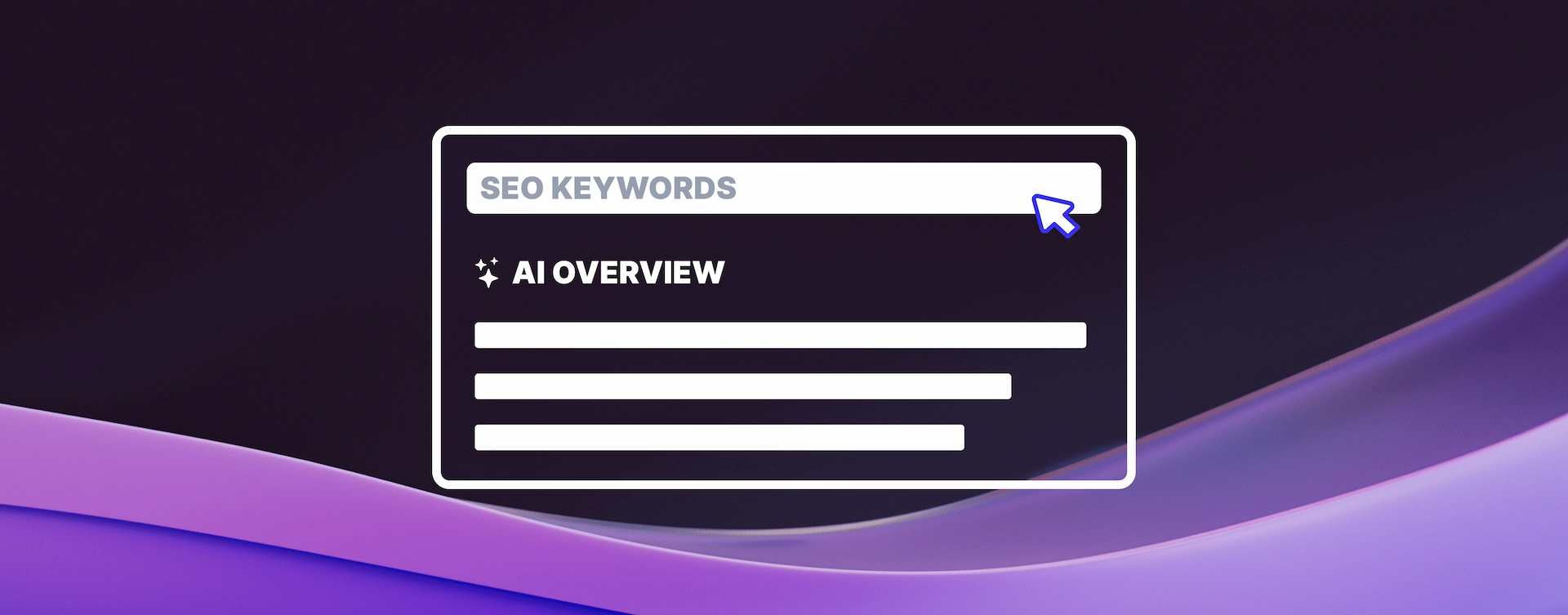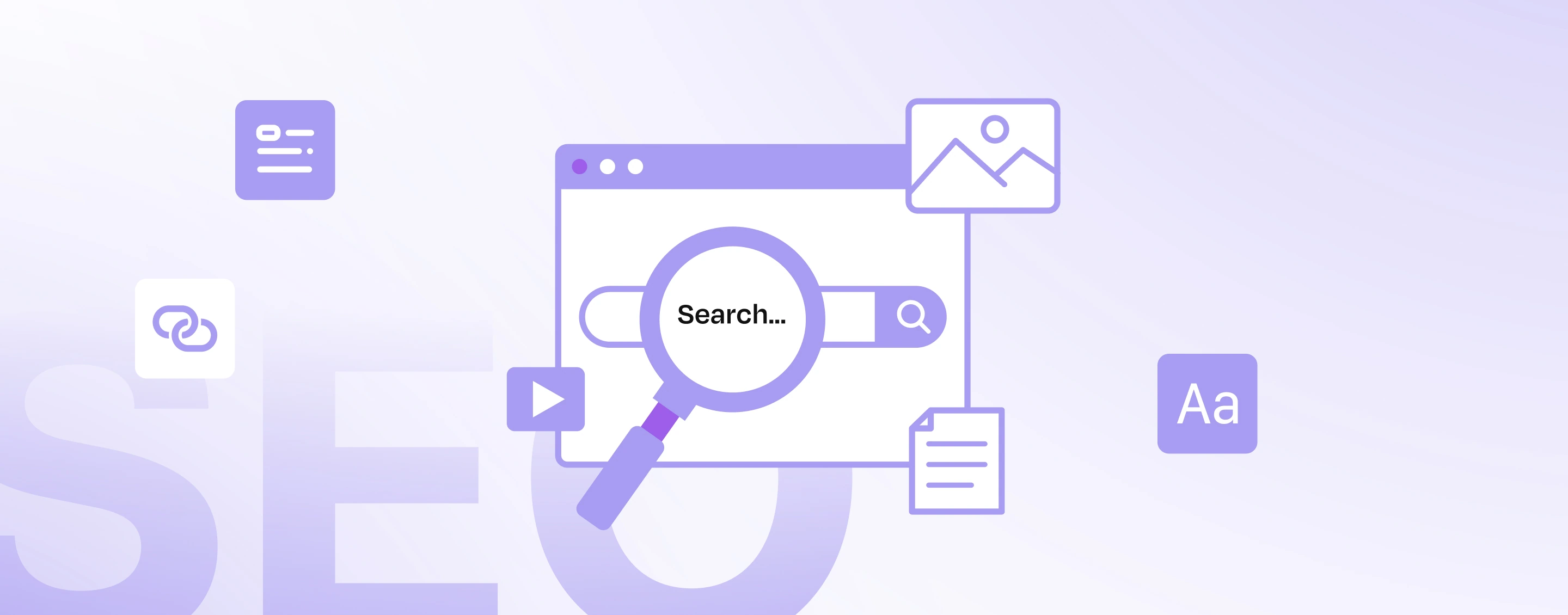Using Google Ads Data for Sales Forecasting
There is a rich amount of keyword-level data available within Google Ads that can help businesses perform sales forecasting and check the seasonality of their products. We have successfully used the Keyword Planner tool within Google Ads to check when my clients can expect their sales to peak or drop.
One of our clients experienced sales fluctuations of up to 50% across different months, and we successfully used Google Ads keyword data to help them understand why. This specific client sells guitar accessories, a type of product that isn’t subject to traditional seasonal trends like swimwear (peak in summer) or iPhones (peak after release). When we checked keyword data for this client, We noticed there were 25% more searches on Google from July to December in comparison to January to June. In agreement with that data, my client’s revenue was consistently between 30% to 40% higher between July to December than in the first half of the year.
The more Google searches being made for a specific product, the more people looking to purchase that product – hence the correlation between revenue and search volume.
Here’s how you can use the Keyword Planner within Google Ads to do your own sales forecasting.
Step 1: Download Product List
Most websites will allow you to download a complete list of your products. This will be the basis for your Google Search data report.
Make sure, however, that the product names in your list correspond with the most popular search keywords for your products. For example, if your store sells the iPhone 12, and all your product titles include specifics like iPhone 12 white 128gb, consider adding the keyword iPhone 12 to your list as the searches for iPhone 12 will be much higher than for the specific products.
If you do add a general keyword like iPhone 12 ensure you do this for all of your products, because it can bias your data.
Step 2: Upload List To The Keyword Planner In Google Ads
In your Google Ads account, or the account of your client, go to the Keyword Planner. It can be useful to use the same Google Ads account that runs ads for the website being researched because Google can provide useful recommendations based on historical account performance (like click-through and conversion rates).
Copy and paste the keywords you have collected into the Keyword Planner and go to Historical Metrics to check the search volumes for your products across different months.
Hot tip:
You can change the state or country that Google shows search data for. This can help you plan what regions to expand your products into.
Watch out!
If your company regularly launches new products on its store, this can cause irregularities in your data.
Example scenario: Your store currently sells the iPhone 12, and stopped selling the iPhone 11 because of the new model. Therefore your current product catalogue would not include the iPhone 11 and this would be missing from your search volume report. This would cause an irregularity in your data, because searches have likely changed significantly since the release of the new product. To fix this, make sure to include iPhone 12 and iPhone 11 in your research.
With this in mind, it’s always better to have too many keywords than too few because we want to measure general market interest in your products. If there are any searches you can think of that are related to your store and products, then include these.
Try It Yourself
The data that the Keyword Planner provides is rich in detail and can help with a lot of business decision making, including budget planning, market research and more. Just remember to ensure your list of keywords is extensive and consistent to give you the most accurate data.