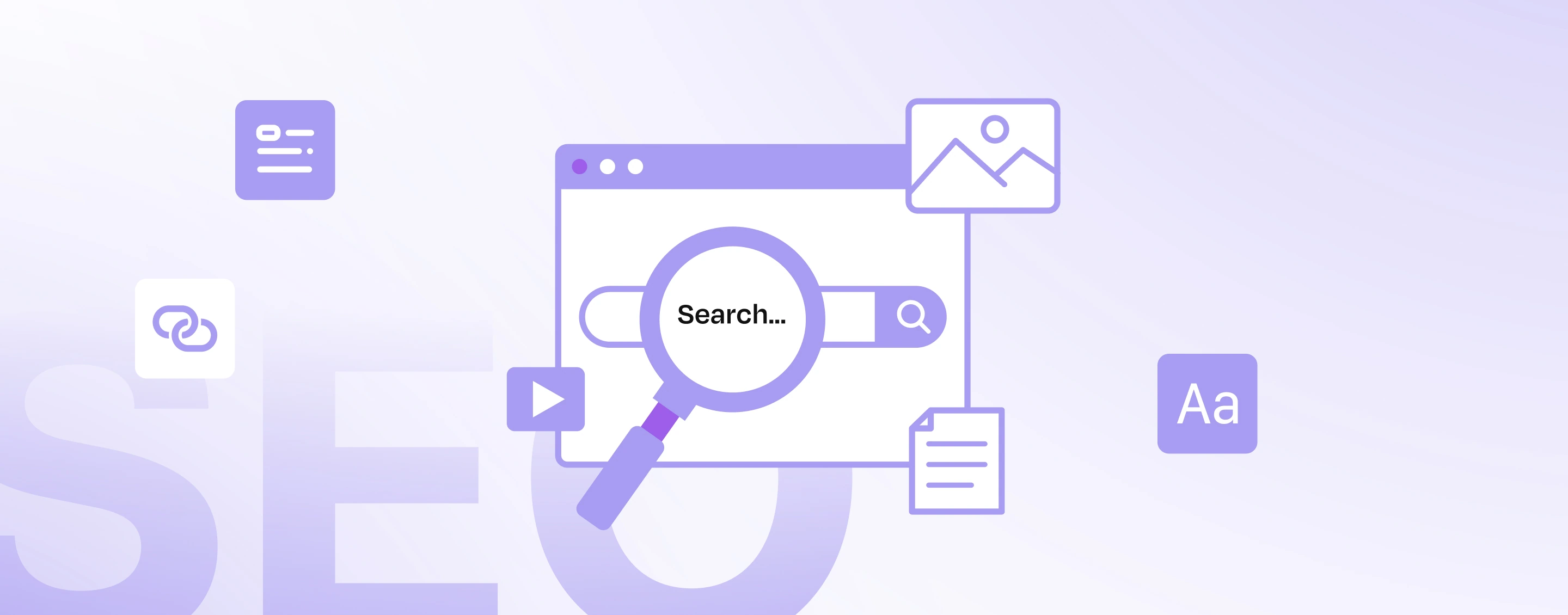How to spring clean your website in 2021
Research states that, in 2021 Australians spend close to 40% of their waking hours using the internet, which makes sense if we consider the impact of the various lockdowns experienced across the country. When we can’t physically interact in the world, being online is the next best thing.
As such, online business is thriving and websites have a larger role to play in winning business than ever before. In eCommerce trends reported on by Australia Post, 82% of households shopped online in the past year and that contributed to 57% year-on-year growth in online purchases.
There is, therefore, a greater need for brands to provide a good user experience across digital platforms.
The digital age has removed limitations of location to create a global marketplace. But, this also means greater competition for audience attention and the tendency for customers to be choosier – why not when so many options are at our fingertips. Websites that frustrate users will find themselves abandoned in favour of others that are easier, faster and more functional.
Given all of this, it makes sense to regularly look into your website’s performance and ensure it’s as effective as possible at winning you business. Just as you might Spring clean your house, it’s also a good time to give your business’s digital assets a Spring clean – make sure everything is performing at its optimum before the silly season.
Spring Clean: to clean all of a place, especially your house, very well, including parts you do not often clean: ~Cambridge Dictionary

How to Spring Clean Your Website
Spring cleaning your home is synonymous with freshness – getting rid of old and ‘not-so-resourceful’ items, clearing clutter, streamlining functionality.
A website should be exactly the same.
Knowing that technology and design trends are in constant evolution, a Spring clean can give a website a ‘new’ and modern feel, without the financial burden of rebuilding the entire thing. That’s a big job, but we’re talking about something much simpler – a tune up.
It involves identifying out-of-date content and replacing; making sure the site’s design and structure are sound; testing and improving load times; and eliminating or improving under-performing features.
Spring cleaning starts with data-driven analysis
Below is a checklist that we’ve compiled to provide some useful and easy-to-do checks that you can undertake yourself and perform a quick health check of your website.
Check your website’s load speed, especially on mobile
The majority of the traffic to websites today comes from mobile devices. Therefore, it’s essential to ensure your website is mobile-friendly and loads quickly on mobile (and tablet devices). A quick site speed test could help with this. Free tools such as GTmetrix and Google Lighthouse can help you know your website load speed in seconds.
Accordingly, note the suggestions the free tools provide that can improve your website load speed.
A few common improvements include:
- Check image sizes
- Check image/video upload format – For images, use .PNGs over .JPEG, where possible.
- Minify javascript.
Your mobile load speed could be the difference between an abandoned cart and a completed purchase. Make your website mobile-friendly, check image sizes, rendering speed and javascript, etc.
TIP: Clear your mobile cache before you test your website speed to avoid incorrect page speed calculations.
Review website user activity and experience with Google Analytics
A quick and easy way to know where your current website users are clicking, dropping off or leaving your website is to look at data from Google Analytics. Accordingly, take steps to fix those errors.
Look for these top-level metrics to get a sense of what your website users are looking for:
- Check overall traffic trends – Take a significant period of time, say, 6 months, and check the trend over time.
- Top Landing Pages – Check your top performing landing pages by sorting data with ‘Pageviews’.
- Under-performing Landing Pages – Check your worst performing pages by noting the ‘bounce rate(%)’ and ‘exit rate(%)’ on those pages.
- Avg. time spent on page – This shows you which page(s) of your website are most engaging users.
TIP: Compare between 2 periods to establish benchmarks and understand performance over a period of time.
Finally, based on the data you collect, undertake the following checks:
- Check broken links – From which page do users most leave the website? Visit the page (eg: the one with highest exit rate %) and check if the page has any errors such as 404 broken links or incomplete or outdated content and remove them immediately.
Your goal is to provide a seamless user experience (UX) every time a user reaches your website.
- Check Call To Action (CTA) buttons – You might notice that a lot of viewers reach a destined page but fail to click on your CTA buttons. (eg: ‘Buy’, ‘Contact’, etc.)
In those cases, check if your CTA buttons are evident and clearly communicate what you want your users to do when they’re there.
While you can learn about the above pointers from Google Analytics, it can also be a very powerful tool in informing important content updates that your website might need.
Refresh your website content as needed
The average attention span of an online user is less than 5 seconds. Your content needs to grab attention before that. Combine this insight with your analysis from Google analytics about which pages the user spends the most time on. Which pages have minimum engagement? Accordingly, create/redo your website content so that it is relevant to your users.
Most importantly, keep it simple. It helps not just users but also Google to understand your website easily.
Create content that:
- Has rich-media – Including images/videos in your content enhances the quality of your content for any user and grabs attention easily.
- Is simple to read – Ensure that the tone and language of your website isn’t too niche (unless your website is supposed to be!) to avoid alienating a broader audience. Keep the language easy to read and comprehensible. Using readability tools such as Flesch-Kincaid can help understand how easy or difficult it is to read your content and language.
- Is on-brand – There needs to be a fine balance between simplicity and also maintaining your brand tonality, personality and guidelines. Ensure that your language and tone is in sync with what your personality is across the website.
TIP: Revisit some of your initial blogs and new blogs to compare and benchmark your content tonality and build from there.
Check your SEO Efforts.
Search Engine Optimisations include a breadth of topics such as:
- Undertaking keyword research – for keywords that you want your website to rank for.
- Meta descriptions and meta titles – ensuring you have the right meta descriptions and titles for every page of your website.
- Creating content articles about topics that users are searching for – based on Google search volumes.
Making a steady SEO plan can work wonders in driving more traffic to your website, over a period of time. But, you may need to start by undertaking an SEO audit of your own.
Check out this article that highlights the different types of SEO activities that can be undertaken to improve your website’s traffic.
These were a few of the easy yet essential checks that you can undertake this spring season to spruce up your website.
And, this bonus article – Why you should invest in your website during the pandemic – is another great read that supports why a website refresh is so important.
For an even more comprehensive understanding of what works and what doesn’t for your website, Contact us. We understand that not everyone in business is comfortable or knowledgeable about the technical side of website maintenance – we’re happy to explain anything that doesn’t make sense; tell you what could be improved and why.